(UPDATED) If you're tired of waiting for your National ID to arrive, we have good news for you! The Philippine Statistic Authority (PSA) has announced that individuals who have completed the PhilSys Registration process can now obtain an ePhilID.
This digital copy of the National ID was launched in October 2022 and has already been implemented nationwide.
While the physical version of the National ID is limited due to printing capacity, the ePhilID serves as an alternative for those who still need a physical copy. You can obtain a printed and laminated ePhilID at PhilSys registration centers once you receive a text message, or you can download and print it yourself. The ePhilID has the same functions and validity as the physical ID.
As of last year, approximately 70 million Filipinos have registered for the National ID and completed the PhilSys Registration process. To address the printing capacity issue, the BSP plans to add more machines to speed up printing physical copies.
{tocify} $title={Table of Contents}
What is ePhilID?
The ePhilID is a digital copy of the National ID Card, which provides individuals with a convenient and secure way to access various government services and benefits.
To obtain an ePhilID, individuals who have completed the PhilSys Registration process and obtained a PhilSys Number (PSN) can schedule an online appointment and bring their transaction slip to their preferred PhilSys Registration Center on the reserved date. It's important to note that they should also have received a text message from PSA.
It is recognized under the Republic Act (RA) 11055 or the Philippine Identification System Act of 2018. It can be used for transactions and services that require a valid government-issued ID. The ePhilID has security features, including a unique digital signature via its QR code, which can be used for authentication.
Who is eligible to obtain an ePhilID?
Anyone who has completed the PhilSys Registration process and obtained a PhilSys Number (PSN) can download their ePhilID, subject to availability. To obtain an ePhilID, registrants must schedule an online appointment and present their transaction slip at their preferred PhilSys Registration Center on the reserved date.
Although the ePhilID is considered temporary, it holds the same validity as the physical ID card. As the PSA expedites printing and delivering physical ID cards, registrants can still enjoy the benefits of having a PhilID with their ePhilID.
PSA emphasizes that the ePhilID, especially in its printable format, has a security feature similar to the physical ID. It has a unique digital signature through its QR code, which can be used for authentication.
The ePhilID can be used for transactions under Section 7 (c) (1) of the Republic Act (RA) 11055 or the Philippine Identification System Act of 2018. This digital ID is a secure and convenient way for individuals to access government services and benefits.
How to claim your ePhilID?
Those who have already obtained a PhilSys Number (PSN) can visit the PhilSys portal at https://trn-verifier.philsys.gov.ph. Individuals only need to enter their 29-digit TRN, and if their ePhilID is already available for download, they will be prompted to enter the necessary information and schedule an appointment to obtain their ePhilID.
You can follow these step-by-step guide:
You can follow these step-by-step guide:
Step 1 - Go to https://trn-verifier.philsys.gov.ph.
To know if you already have a PSN, which is needed to get an ePhilID, you must access https://trn-verifier.philsys.gov.ph. Read the privacy notice and check the box beside "I Agree" to continue the process.
Step 2 - Enter your TRN or transaction number and click Verify.
On the next page, enter your 29-digit transaction number or TRN (Transaction Reference Number) from the transaction slip you received at the PhilSys registration center. After entering your TRN, click the "verify" button to continue.
 |
| Registrants who have successfully registered with PhilSys or who have already been issued a PhilSys Number (PSN) are eligible for the ePhilID. |
Step 3 - Choose a registration center where you want your EPhilID printed.
You will be asked to select the registration center from which you wish to claim or download your ePhilID. Simply use the search bar to find a PhilSys Registration Center near you.
Step 4 - Fill out the necessary information.
You must complete the required information (name, email address, and contact number). After entering all the necessary information, You will be sent an email or text message with a one-time password (OTP). Choose your appointment date and time.
A code will be sent to your contact information, so make sure your phone number and email address are both active.
Step 5 - Select your preferred date and time of appointment
After verifying your OTP, you must select your preferred appointment date and time. The platform will display your preferred registration center's available dates and slots.
Step 6 - Review all details you provided and save the appointment slip.
Check all of the information you provided for errors. Your appointment is non-transferable; only you will be able to use it. After you submit your appointment request, an appointment slip will be sent to your email address.
You can print it or save a copy on your phone. Present this when you arrive at the registration center to have your ePhilID printed.
Step 7 - Go to the registration center on the day of your appointment
You are required to be present at the registration center that you selected on the date and time that you requested. Present your transaction slip, appointment slip, and one valid ID.
Important reminders in claiming your ePhilID
- You must present the appointment slip when claiming your Digital ID Card.
- The appointment slip is not a PhilID card.
- You must appear in person during your appointment to receive your printed ePhilID.
- Minors (those under the age of 18) must be accompanied by parents or legal guardians when claiming their printed ePhilID.
What are the features of ePhilID?
 |
| Sample and official format of ePhilID. Photo: PSA |
The printed ePhilID contains an individual's PhilSys Card Number (PCN) as well as basic demographic information such as full name, gender, blood type, marital status, date and place of birth, front-facing photograph, generation date, address, and a QR Code, similar to the physical National ID Card.
The QR code on the ePhilID contains specific demographic information, along with the registrant's front-facing photograph, to facilitate easy verification. PSA also states that it employs public-private key cryptography to ensure that the information contained within the QR code cannot be altered.
Verification of the printed ePhilID can be performed by scanning the QR code with the PhilSys Check. If the ePhilID is genuine, the PhilSys Check will display a successful verification message, along with the demographic information found in the printed version and a front-facing photo of the person.
Why does my ePhilID not available for download?
 |
| If your national ID card is not yet processed, you will not be able to download a digital copy of it. |
If you can't find your ePhilID for download, it's possible that your registration is still being processed and your unique PhilSys Number (PSN) hasn't been generated yet.
In this case, it's important to keep checking the PhilSys portal for updates on the availability of your printed ePhilID and the delivery status of your physical PhilID card through the Post Office. Be patient, and your National ID will be on its way soon!
Conclusion
The ePhilID provides a convenient and practical option for those still waiting for their physical National ID card. Since it has the same functions and validity as the physical ID, it's a great alternative if you don't have a valid ID yet. Additionally, the QR code digital signature provides an extra layer of security.
It's important to note that only individuals with a PhilSys Number (PSN) can obtain an ePhilID. However, if your physical card is still being processed and there is no record of it on the PHLPost Tracker, you are not yet eligible for a digital or printed copy.
But don't worry - the Philippine Statistic Authority (PSA) is working hard to expedite the printing and delivery of physical cards. So soon enough, all registrants will be able to enjoy the benefits of the PhilID. —iTacloban/AJ Yes


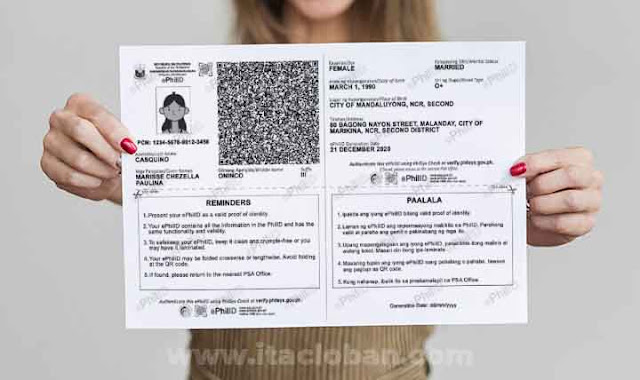
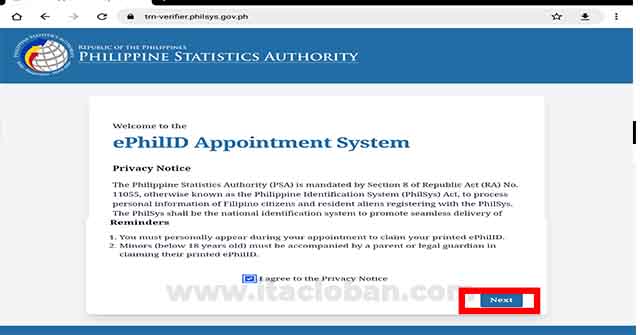
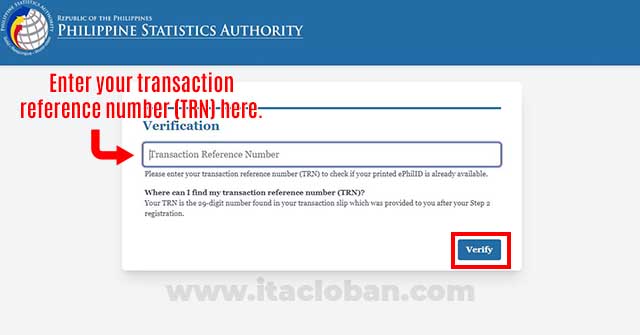

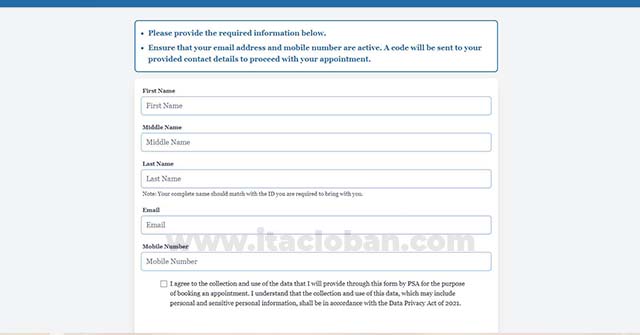

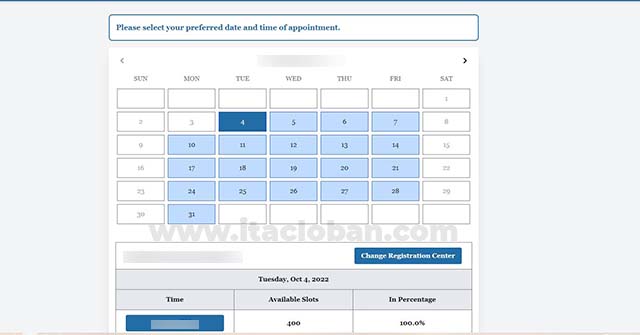
Can I request again another copy of my ePhilID since it was teared-off and it cannot be scan anymore?
ReplyDeleteHi, you may register again and get your copy at a PSA registration center.
DeleteI already filled up the required information but there is no slot available in the designated Philsys Registration Center.
ReplyDeleteYou must wait for an slot to be available po.
DeleteSame sir, ano po ginawa nyu? Kasi 1 week n ako nag aabang ng slots wala man lng. I think something wrong sa website nila.
DeleteSabi sa text u may download pero d nmn mkita ..San pde idownload?Hindi naba idedeliber Yan? kapapanganak ko lang Kasi .salamat
ReplyDeleteKung nagtext po sa inyo, pwede niyo madownload sa website nila.
DeleteHello, nakakuha ako from text from PSA na nagsasabi na pwede ko daw i-download yung EPhilID sa site na binigaynila. Pero nagdududa po ako kung legit ito, pano malaman if legit sya? Salamat
ReplyDeleteTinetext po nila kung ready to download na ang ePhilID. Ikaw na po magpriprint niyan pag madownload niyo na.
DeleteWala man lng available slot kahit kailan… hayzzzz
ReplyDeleteTry niyo lang po ulit icheck kung may slot.
DeleteWhy need password to download ephilid?
ReplyDeleteKung tinext po kayo na available na for download ang ePhilID niyo, password will be sent to you via SMS.
DeleteHow to download po?
ReplyDeleteDownload is only available po kung tinext na kayo ng PSA about sa ePhilID niyo.
Deletena download ko na po ang soft copy ng id...kaso po hindi ma open kasi humihingi ng password....ano ba ang password na ilalagay
ReplyDeleteIt will be sent po via text message.
DeleteWhat if I lost my transaction number? How can I download the ePhil ID?
ReplyDeleteYou need to check with PSA po. The transaction number is important to be able to see the updates of your PhiID.
DeletePaano po pag nag error?
ReplyDeleteUlit-ulitin niyo lang po.
Deletei have received a text from PSA po and i have the password. where can i download the ephilid po? they didnt state where and just gave the password
ReplyDeleteTry to enter your Transaction Number (TRN) here po: https://ephilid.philsys.gov.ph/
DeleteHello.. Nareceive ko na ang text message "May ePhilid ka na".. Then sinubukan ko I download.. "Success" na after na enter ang transactions number pero nang click ko "OK", ang message ay "You do not have a registered mobile number". Bakit kaya? May connection ba ito sa sim card registration ngayon? Thanks
ReplyDeleteYou can try to download it again maam, may text message naman po kayo na natanggap galing sa kanila so it means na may registered mobile number kayo nung nag-process kayo ng National ID. You can also contant PhilSys at Hotline 1388 or via email: info@philsys.gov.ph.
Deletehow to get password? as i was about to open my downloaded id, i have to enter a password..
ReplyDeleteHello po..na download ko na po yung id .. May password na din..pero pa kiniclick ko yung dinownload ko di naman na oopen.
ReplyDeleteMagsesesend po sila ng temporary password once na i-access niyo yung link.
Deletebkt po yong ephilid k po ay digital card is not generated pero may ephiid appointment slip n po ako at pag ipaprint k s registration center ay hnd p po daw available n maiprint?
ReplyDeleteSila po ang magtetext sa inyo kung available na ang digital copy ng national ID niyo po.
DeleteWhat if I lost my transaction slip?
ReplyDeletepaano makukuha ang password to open the downloaded document? how do we request the password?
ReplyDeletekelan makukuha ang PhillID? last April 2021 pa until now wala pa you national ID
ReplyDeleteBetter check it with PSA po para sa update ng PhilID niyo.
Deletemagagamit po ba na valid ID ang ephilID sa pagkuha ng passport??
ReplyDeleteYes po, pwede naman po.
Delete