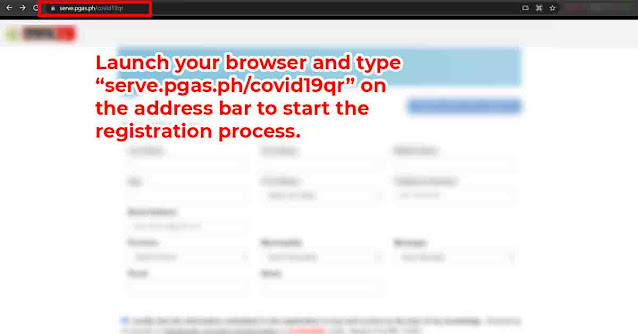|
| If you intend to visit LGUs in the Agusan del Sur province, you must download a QR code because it is required for visitors. |
(UPDATED) The Provincial Government of Agusan del Sur (PGAS) launched its own contact tracing system, the "Agusan del Sur QR Code," in November 2020, in an effort to provide a centralized system to monitor the movement of people entering Agusan del Sur and establishments of a specific LGU.
The QR code system was initially limited to officials and employees working in the Government Center, but it was later used throughout the province.
Residents and non-residents staying in LGUs under the province's jurisdiction must generate an Agusan del Sur QR Code through the web portal. It must be presented in public and private establishments across the province to prevent the spread of COVID-19 through effective contact tracing.
{tocify} $title={Table of Contents}
What is Agusan del Sur QR Code?
The Agusan del Sur QR Code is the Province of Agusan del Sur's official contact tracing system. It is used to effectively track an individual's movement across Agusan del Sur and the LGUs under its jurisdiction. It is primarily used for contact tracing, with individuals notified if they are at risk of COVID-19 disease.
Residents and non-residents alike must register for the Agusan del Sur QR Code via the web portal or mobile application. Once registered, they must show their QR Code at the province's entrance and exit points and when entering establishments.
Where can I download or generate a QR code for Agusan del Sur?
To download or generate an Agusan del Sur, a resident or non-resident may go directly to https://serve.pgas.ph/covid19qr and fill out the required information. They can also download the mobile app (for Android users) at http://serve.pgas.ph/covid19qr/content/covid19qr.apk.
Business owners can register their establishment and generate their QR code at https://serve.pgas.ph/covid19qr/home/EstablishmentRegistration.
All residents in the local government units (LGUs) under the jurisdiction of the Province of Agusan del Sur, particularly in Bayugan City, Bunawan, Esperanza, La Paz, Loreto, Prosperidad, Rosario, San Francisco, San Luis, Santa Josefa, Sibagat, Talacogon, Trento, and Veruela, must register for an Agusan del Sur QR Code.
Individuals from outside Agusan del Sur, particularly healthcare workers, authorized persons outside residence (APORs), essential and non-essential travelers, may also register for a quick response code if they plan to enter the province.
What are the requirements to get an Agusan del Sur QR Code?
Residents and non-residents who wish to register for an Agusal del Sur QR Code must have a stable internet connection and a device capable of accessing the web portal and downloading the mobile application. Individuals must also have the following qualifications:
- A valid mobile phone number (for verification); and
- a digital copy of your front-facing photo (which you need to upload).
How do I get an Agusan del Sur QR Code through the mobile app?
If you want to register using the mobile app, you must first download it from this link: http://serve.pgas.ph/covid19qr/content/covid19qr.apk. Install the app on your Android device once you've been able to download it. Launch the app and then follow the on-screen instructions. To complete your registration, fill out the registration form and upload your photo.
You may also follow the easy and simple steps below:
1. Launch the Agusan del Sur QR Code app and allow access
Open the Agusan del Sur QR Code app on your mobile device. Allow access to your camera and storage once the app has been launched so that you can take a front-facing selfie or upload photos to it.
Wait for the app to extract data after granting it access to your mobile device. Do not close the application.
2. Click on the "QR ID MAKER" icon
After the data extraction process is completed, click on the QR ID MAKER icon to start your registration.
3. Fill out the Agusan del Sur QR Code registration form
After you clicked the "QR ID MAKER" icon, you will be redirected to a registration form. You must fill it out and provide the following details:
- Complete Name;
- Age;
- Civil Status;
- Mobile Number; and
- Residence Address.
4. Upload a front-facing photo of yourself or capture one
After completing the form, you must upload a photo of yourself. Simply click on the image with the word "camera" in it. You have the option of taking a photo or selecting one from your phone's gallery. Note: After completing the registration, your photo will be included in the generated QR ID image.
5. Submit application and generate QR Code
Once you've completed the form and uploaded your photo, you must click the "Save and Generate QR" button to submit your application and instantly receive your QR ID image. You must also check the boxes confirming that you uploaded accurate information and that you agree with the "Terms of Use" and the "Privacy Policy."
 |
| The QR Code ID image generated by the app. PHOTO: Agusan Del Sur QR Code app |
Take a screenshot of the generated Agusan del Sur QR Code ID and save it to your device. You can either print it or have it laminated.
Note: For iOS users, you can register using the Agusan del Sur QR code web application. The portal can be found at https://serve.pgas.ph/covid19qr.
How to register for an Agusan del Sur QR Code via web?
If you don't have a smartphone or an Android device, you can register a QR Code via the web portal. It is accessible at https://serve.pgas.ph/covid19qr. Simply enter the necessary information and upload your photo. When you're finished, click the "Generate" button to get your Agusan del Sur QR Code ID.
You may also follow the step-by-step guide below:
1. Open your browser and go to https://serve.pgas.ph/covid19qr
To begin the registration process, open your browser and type "serve.pgas.ph/covid19qr" into the address bar before pressing the enter key on your keyboard. You'll be taken to a registration page where you can create an Agusan del Sur QR Code ID.
2. Fill out the registration form and provide all required information
Fill out all of the required information on the registration form. Enter your full name, phone number, email address, and full address.
3. Check the boxes to confirm your information and to agree to the policies.
4. Upload a front-facing photo of yourself to be used in your QR ID
After filling out the registration form, you must upload a photo of yourself on the Agusan del Sur QR Code web portal. Simply drag and drop your file or click the box under the "Upload Photo" text.
5. To obtain your QR Code, click the "Generate" button
Once you've completed all of the steps, click the "Generate" button to obtain your QR CODE ID and view a print preview of the QR Code ID. Print your QR Code ID or take a screenshot and save it to your preferred device.
 |
| You can print your Agusan del Sur QR Code ID directly from your desktop. When prompted, simply click the print button. PHOTO: Agusan Del Sur QR Code |
Note: Please check the allow pop-up notification on the right side of your address bar and select "Always allow pop-ups and redirects" if the print preview of the QR Code ID does not appear.When you're finished, click the "Generate" button again to see a print preview of the QR Code ID.
What are the travel requirements going to Agusan del Sur?
If you plan to visit Agusan del Sur, you must first create an S-Pass account in order to apply for travel permits, as all requirements must be uploaded and saved in the traveler's S-PaSS account. Once approved, a Travel Permit with the S-PaSS QR Code will be generated.
It can be downloaded or printed and brought with you when you enter the province. You may check here on how to apply for a travel permit in the S-PaSS portal.
Conclusion
It is simple to register for a QR Code in Agusan del Sur. All you have to do is download the app or sign up for the website portal. Simply ensure that the information you enter is correct. You can contact the Agusan del Sur Provincial Information Management Office (PIMO) on their Facebook page: https://www.facebook.com/pimoagusan/ for questions and other concerns. —iTacloban