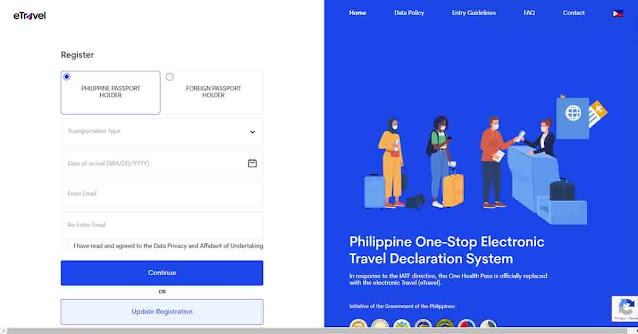|
| The eTravel System simplifies travel to the Philippines by replacing the One Health Pass requirement with a QR Code that includes an electronic health declaration form. |
(UPDATED) The Philippine government has launched the eTravel System to make travel easier for travelers and government agencies. With this innovative platform, travelers no longer have to fill out paper Arrival Cards or obtain a One Health Pass since the eTravel QR Code includes an electronic health declaration form. This simplifies travel and provides easier access to important documents and information through a QR code.
The eTravel System also benefits government agencies by allowing for the digital collection and storage of travel information, which helps prevent the spread of infectious diseases and ensures the safety of all travelers. It also helps government agencies track and monitor the movement of individuals.
Registering with the eTravel System is a straightforward process. Visitors can register and create an account by visiting the website or downloading the app. They will then be asked to provide personal information and upload a photo of their government-issued ID. Once the account is created, travelers can use the eTravel QR Code for all their travel needs.
{tocify} $title={Table of Contents}
What exactly is the new eTravel System?
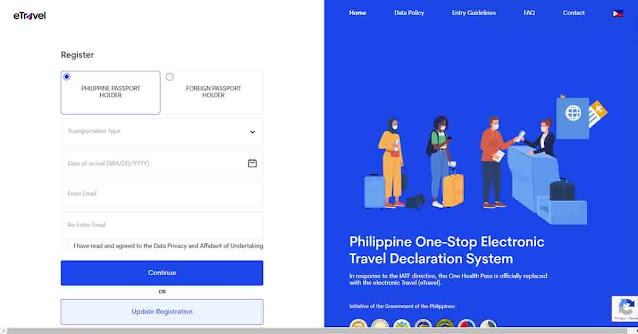 |
| The new eTravel System website. Screenshot: www.etravel.gov.ph |
The new eTravel System is a platform launched by the Philippine government as a free Health Declaration and Contacts Tracing tool for foreign and domestic visitors. It replaces the One Health Pass requirement and other entry requirements for entering the Philippines.
Travelers can use the platform to complete the necessary health declarations and contact tracing information before arriving in the country, eliminating the need for paper forms and reducing the time spent on arrival processes.
How to register with the eTravel System?
Individuals who want to register with the eTravel System. Only need to go to the portal at
https://etravel.gov.ph/. You may follow the step-by-step guide below:
Step 1 - Visit the eTravel website and choose your passport type
To get started, open your web browser and visit the eTravel website. You will find a registration form on the homepage that you need to fill out. The first step is selecting your passport type - "Philippine Passport Holder" or "Foreign Passport Holder."
Next, complete the remaining fields on the form, such as your transportation type, date of arrival, and email details. Remember to tick the box that confirms your agreement with the data privacy and affidavit of the undertaking.
Once you have filled out all the required fields, click the "Continue" button to proceed.
Step 2 - Fill out the Personal Profile form
On the next page, you must fill out a Personal Profile form. This form will ask for personal information, including your full name, passport number, occupation, and contact details. You must provide accurate information on this form, as it will be used to verify your identity and determine your eligibility to travel to the Philippines.
To complete the form, fill in the required fields with your personal information. Once you have entered all the necessary information, click the "Next" button to proceed to the next step.
Step 3 - Provide your Address Information
You will be asked to provide the address of your permanent country of residence. This information is necessary to help manage the flow of travelers and ensure that everyone can enter and leave the country smoothly.
It's important to ensure that you provide a complete and accurate address, as any errors or omissions may cause delays or problems with your travel plans. Once done, click on the "Next" button to continue.
Step 4 - Complete the Health Declaration form
You must complete the Health Declaration form on the next page. This form will ask for details about your COVID-19 vaccination status and whether you have taken a negative antigen test within 24 hours. It will also ask for information about any countries you have visited or traveled to in the last 20 days, any history of exposure to COVID-19, and if you have been sick in the past 30 days.
Once you have completed and answered all the questions on the form, click the "Next" button to proceed.
Step 5 - Review the information you have provided and submit the form.
Once you have reviewed and confirmed all of the information you have provided, you can submit your registration form and complete the sign-up process. Congratulations! You are now registered and ready to travel to the Philippines. Be sure to keep your registration information up-to-date and accurate, as it will be used to manage the flow of travelers and ensure everyone can enter and leave the country smoothly.
After submitting all the required information, a QR Code will be generated. This code will be scanned before boarding your flight and upon arrival in the country, and you must take a screenshot of it before exiting the website. Remember, you cannot use the same code twice, so register again for each new trip.
What types of QR Codes will you receive after completing your registration?
After completing your registration for eTravel, you will receive one of two types of QR codes: the Green QR Code or the Red QR Code.
- The Green QR Code signifies that submitting your required information and attachments is complete and compliant with the latest IATF entry protocols. This QR Code allows you to enter the country without additional screening or quarantine measures.
- The Red QR Code indicates that you have missing requirements and will need to be interviewed by a BOQ (Bureau of Quarantine) personnel upon arrival at the airport to determine whether you will need to undergo facility-based quarantine and RT-PCR testing. This additional screening is necessary to prevent the spread of COVID-19 and ensure the general public's safety.
How does an eTravel system simplify your travel plan?
An e-travel system is a tool that can help you plan a trip to another country. Using an e-travel system will save time and effort because you will not have to deal with multiple websites or agencies to plan your trip.
Furthermore, many e-travel systems provide convenient features such as personalized itineraries and tracking of your flights and accommodations, making it easier to stay organized and on top of your travel plans. In the Philippines, it only stores information such as vaccination status, permanent residence address, and passport number.
Here are some other things that a more advanced eTravel system might have:
- A user-friendly interface that makes it easy to plan and manage your trip.
- Customized itineraries to assist with trip planning.
- Tracking capabilities for flights and accommodations.
- Additional services, including travel insurance and visa processing.
- The ability to compare prices and alternatives to find the best travel deals.
- The convenience of being able to make changes to your travel plans quickly.
- User-friendly interfaces for trip management and planning.
- The opportunity to save money by booking travel accommodations in advance.
- The capacity to avoid problems such as flight cancellations and missed connections.
The eTravel System in the Philippines is mandatory for all inbound Filipino and foreign travelers, including infants and children. Registering on the eTravel System at least 72 hours before your flight is important to ensure you are allowed boarding.
By using the eTravel System, you are not only complying with the rules set by the Philippine government, but you are also contributing to preventing the spread of COVID-19 and ensuring that you are eligible to enter the Philippines. It provides a convenient and efficient way to register for flights and simplifies the process of entering the country.
What is the purpose of the new eTravel System?
ETravel provides a convenient and efficient way for international travelers to declare their health status and contact information when entering the Philippines.
This information is used by the Philippine government for contact tracing if a traveler is diagnosed with a specific disease. All foreign and Filipino travelers, including infants and children, must register with eTravel before their flight to the Philippines.
What are the entry requirements for travelers to the Philippines as of 2022?
As per IATF Resolution No. 2 (s. 2022) on the entry, quarantine, and testing requirements of inbound travelers to the Philippines:
- Fully vaccinated travelers (Filipino and foreign) are not required to present a pre-departure COVID-19 test but must have received the second dose in a two-dose series or a single-dose vaccine at least 14 days before departure.
- Unvaccinated or partially vaccinated travelers (Filipino and foreign) must present a remotely supervised/laboratory-based rapid antigen test taken within 24 hours of departure. Those who fail to present a negative pre-departure test must undergo a laboratory-based antigen test upon arrival at the airport.
- Accompanied minors under 15 who are not vaccinated must follow the quarantine protocols of their parent/s or accompanying adult/guardian.
- Unaccompanied minors under 15 who are not vaccinated must follow the protocols for unvaccinated or partially vaccinated travelers.
- Any inbound traveler who tests positive for COVID-19 through a rapid antigen test will be subject to the latest quarantine and isolation protocols of the Department of Health.
Why do I need to sign up for the eTravel System?
Starting on September 1, 2021, all incoming travelers to the Philippines must register with the eTravel system as mandated by the Inter-Agency Task Force (IATF) Resolution No. 135, issued on August 26, 2021.
The eTravel registration is necessary for the Philippines government to monitor and control the influx of travelers and ensure the health and safety of both travelers and the general public.
Is eTravel registration free of charge?
Yes, eTravel registration is free and does not require any online payment. It's important to be cautious of fake or fraudulent websites that may ask for payment upon registration.
Is it necessary to download an app to use eTravel?
No, eTravel is a web-based platform that is mobile responsive. This means that you can access it using a smartphone, tablet, laptop, or personal computer without downloading any app. Simply open the eTravel website using a mobile or computer internet browser.